Objective:
Creating videos that explain new product features in Vudu for customers in the easiest way possible.
Software:
After Effects and Sketch
Process:
The process involved several layers of the company: Marketing, Product, and Design. All videos started by collaborating with the copywriter to write scripts and better understand the objective behind each product feature we wanted to feature. Next, I did an in-depth research on the features and became familiar with the UX. As a next step, I created 2 to 3 pitches for each script to show visual treatments for our marketing team to pick. Usually, I do a few rounds of revisions and polish the best concepts. Each product had some User Research beforehand, helping us understand which were the limitations of the product and what confused our tested users. After narrowing down to one final concept, I finalized the design of the style frames and storyboards.
Most importantly, I also collaborated with our Art Director to simplify versions of the Vudu Interface, so it communicated the message, but it's was also easier to understand. Finally, in the production phase, I animated the different sections of the video, composited a few shots, and finally created an edit with music and sound design.
Creating Focal Elements from the UI
To make videos easy to follow and successfully explain product features I saw the opportunity to identify key elements from the UI that could be isolated and used to create engaging animations in a simplified manner.
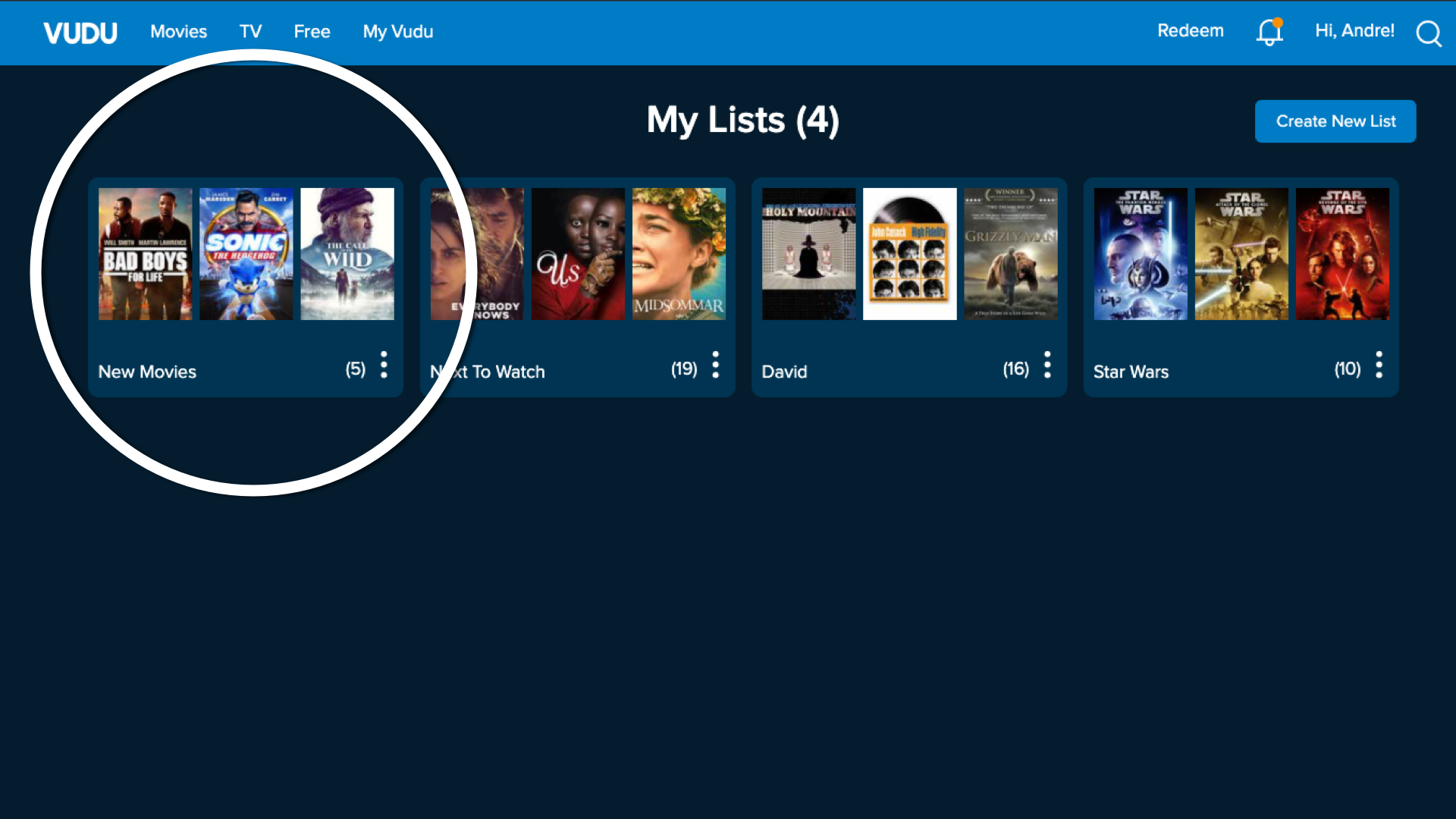
Key UI Element from Lists.
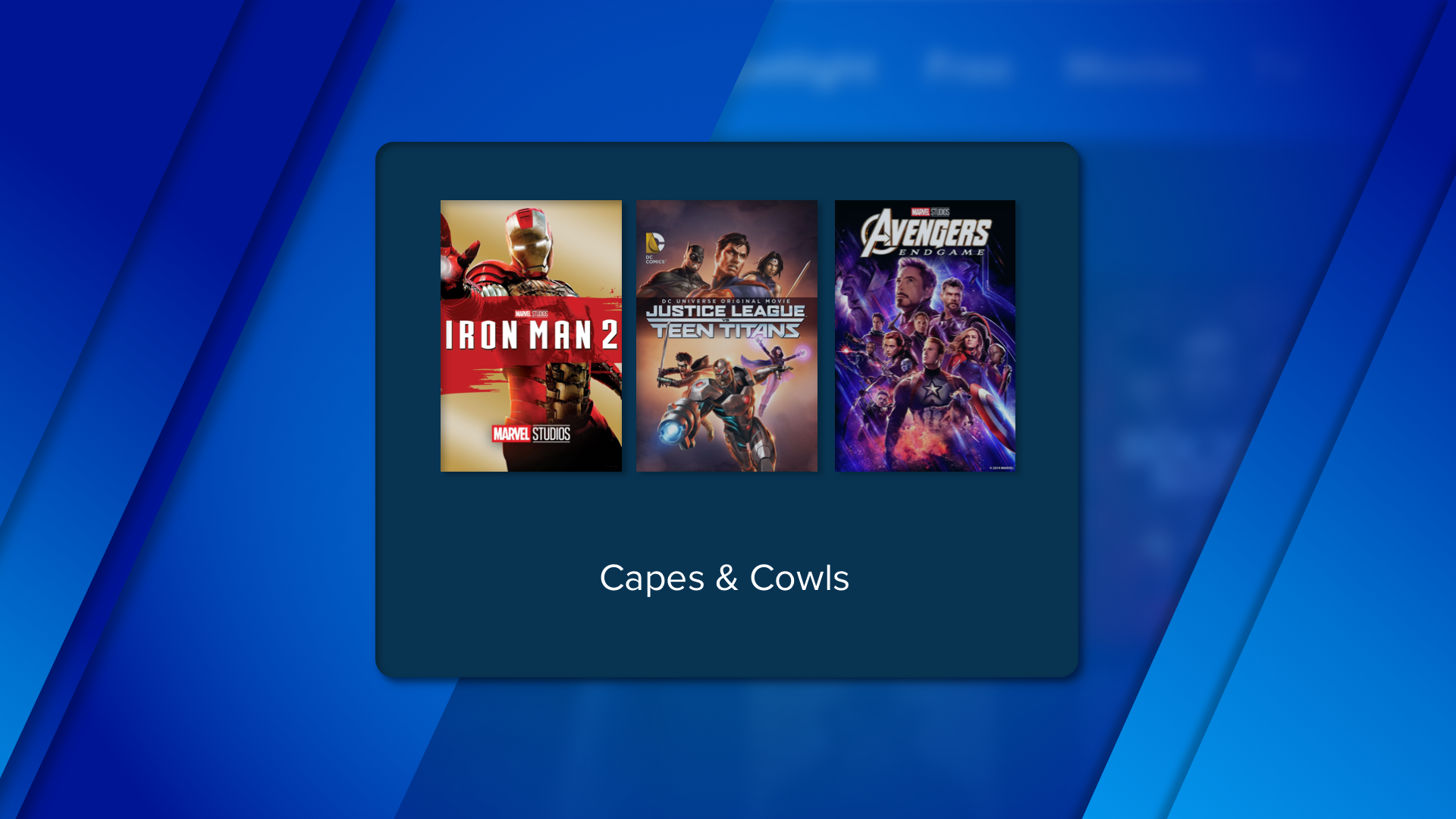
Use that element as a consistent factor throughout the video.
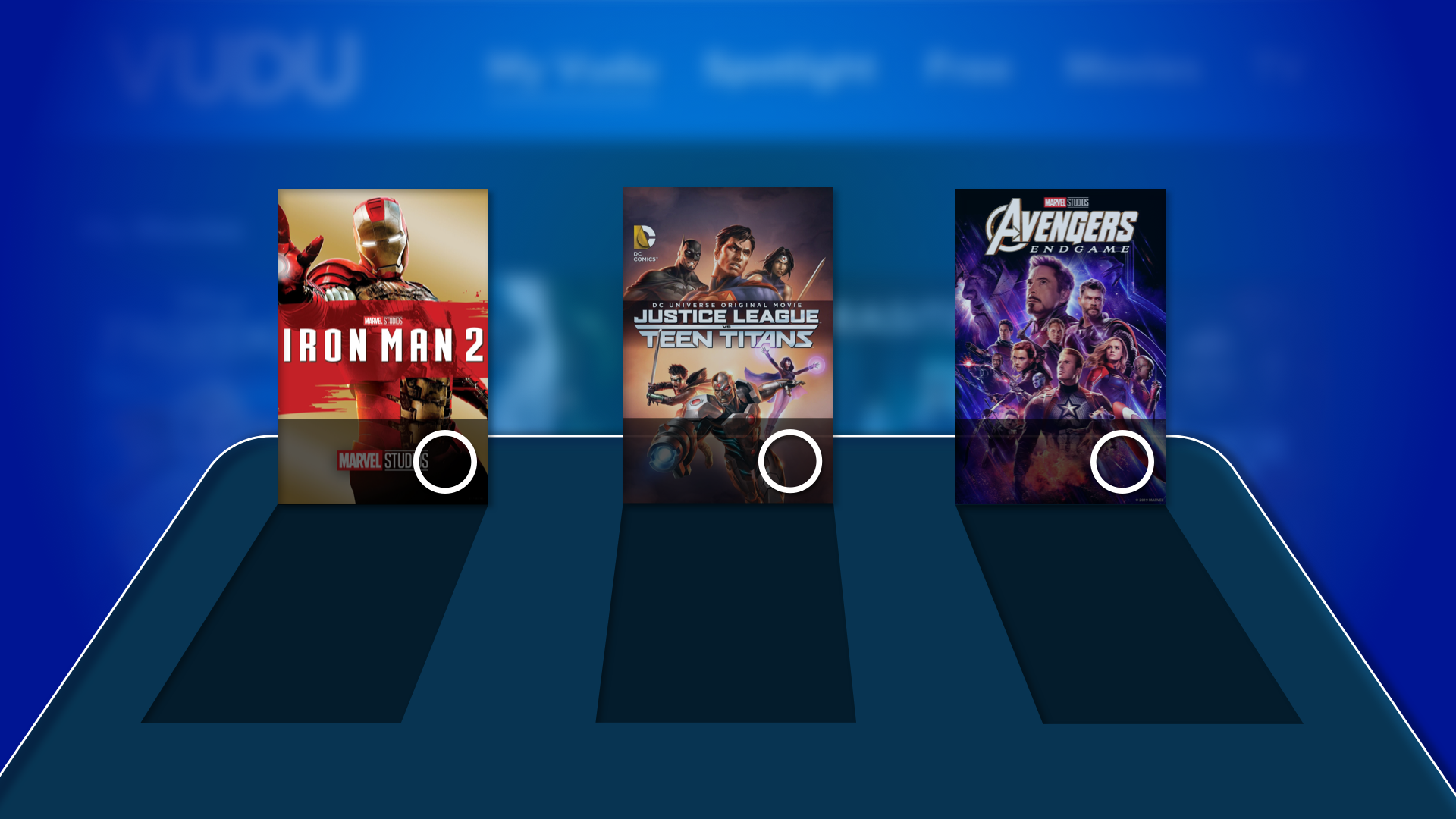
The element helps to explain the product feature in the video.
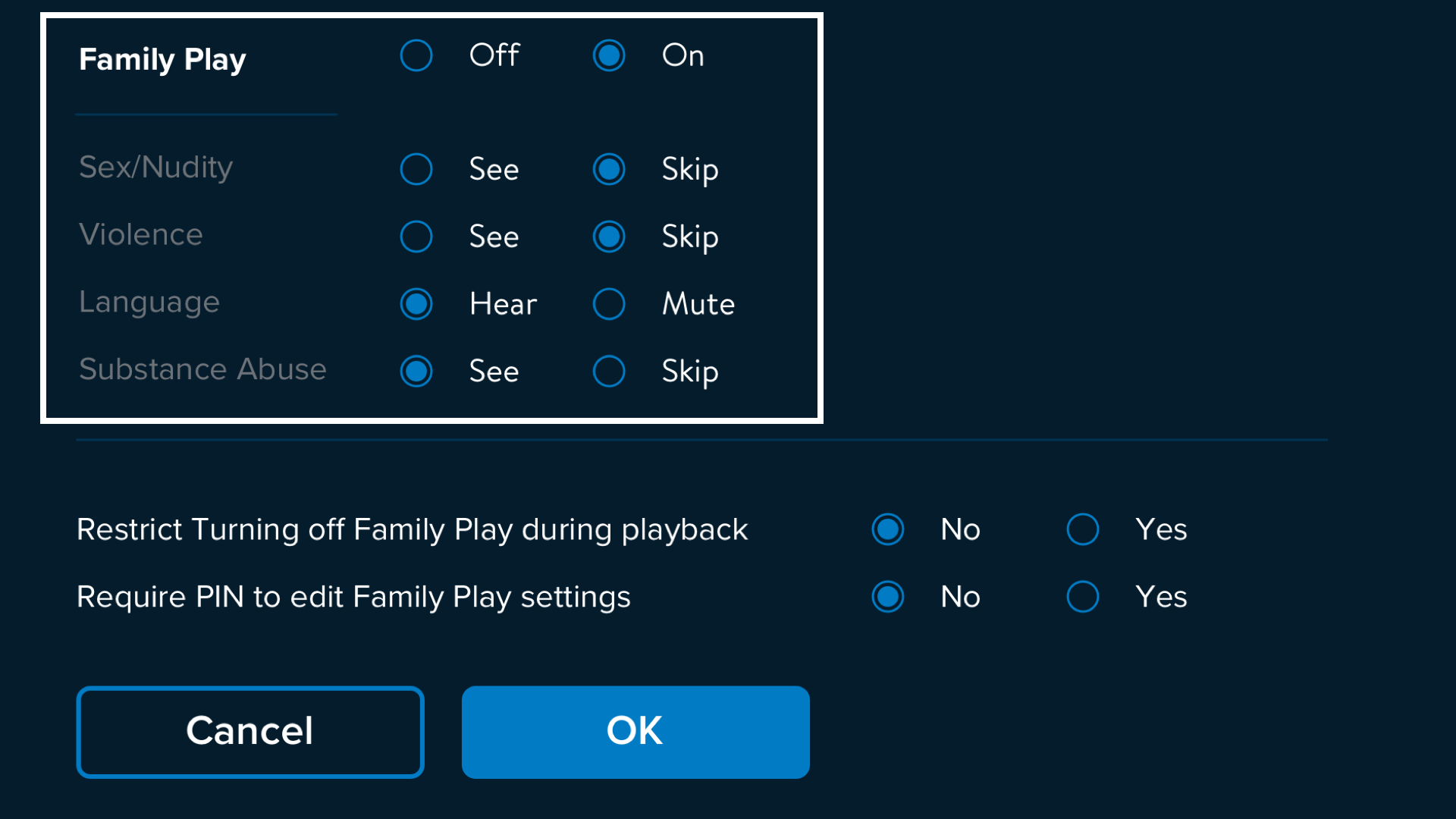
Key element from Family Play where it showcases the options.
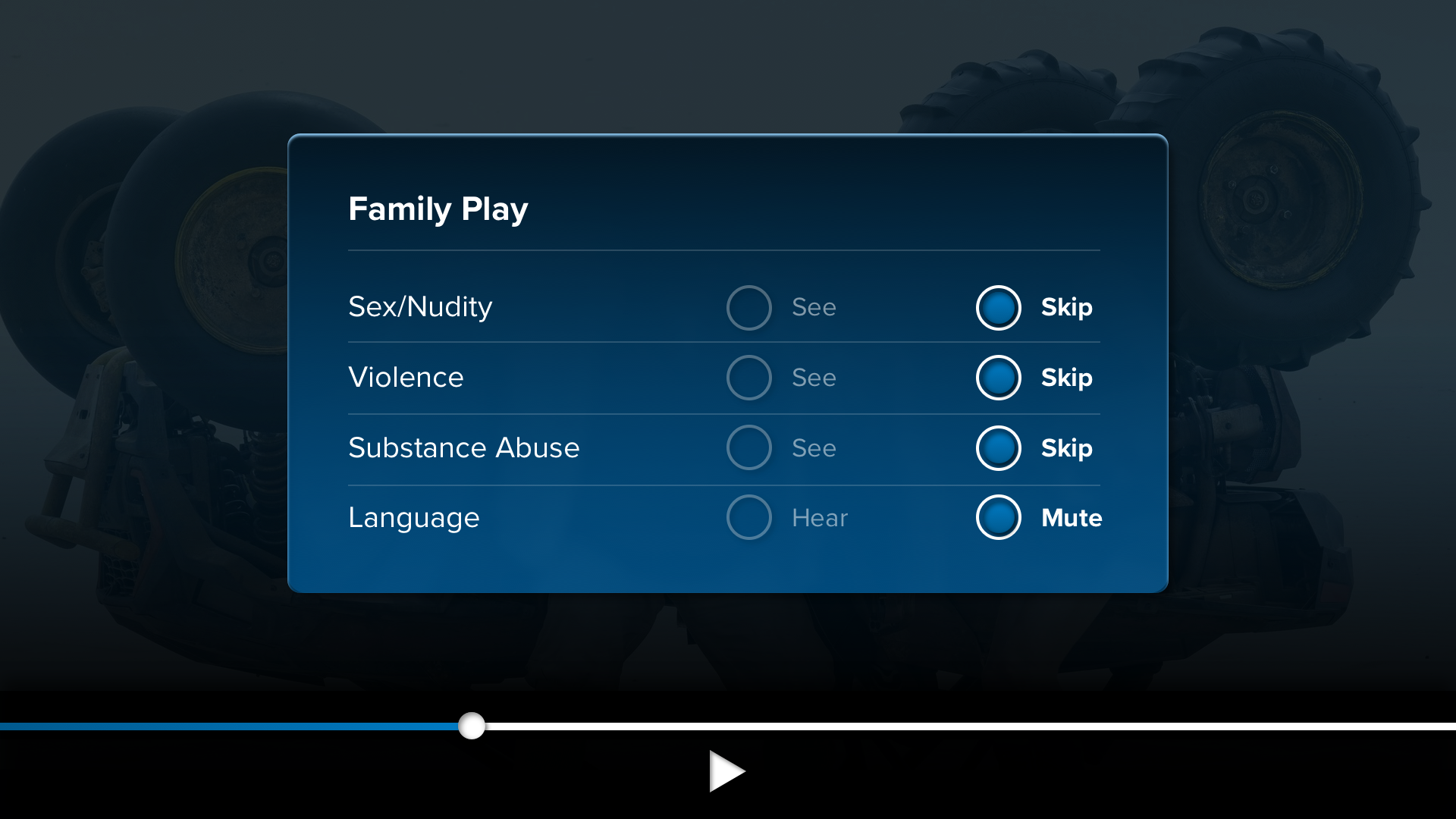
Using that element as a consistent language through the video.
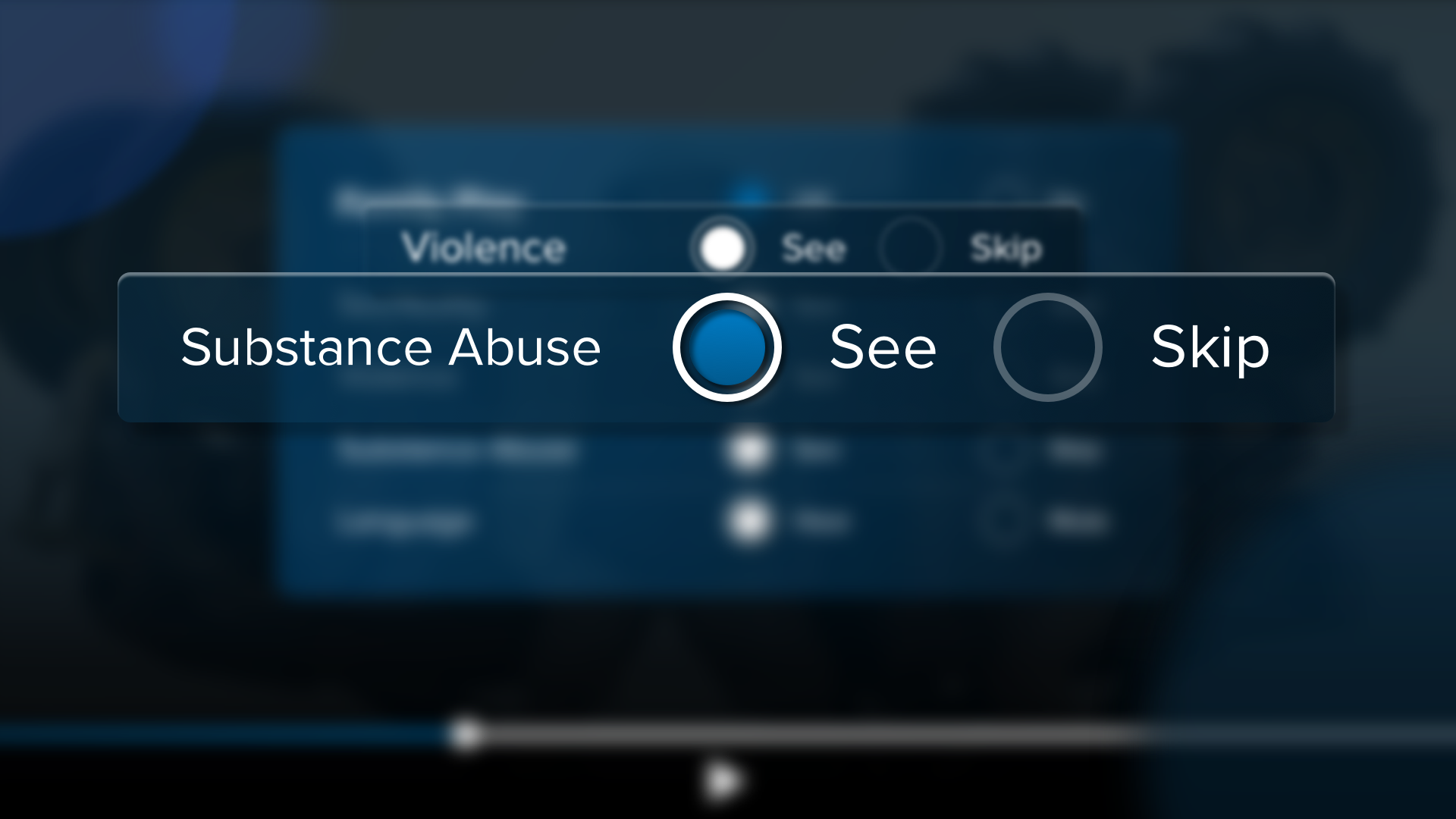
Animated elements magnify and details the used of the feature.
Simplifying the UI
For the videos, the UI was simplified to make the message more direct. However, the simplified UI still aims to clarify the usability of the product as well as having similar colors, options, and visual vocabulary. Additionally, it helps to make the design more appealing to the eye, which helps to make the video easier to follow.
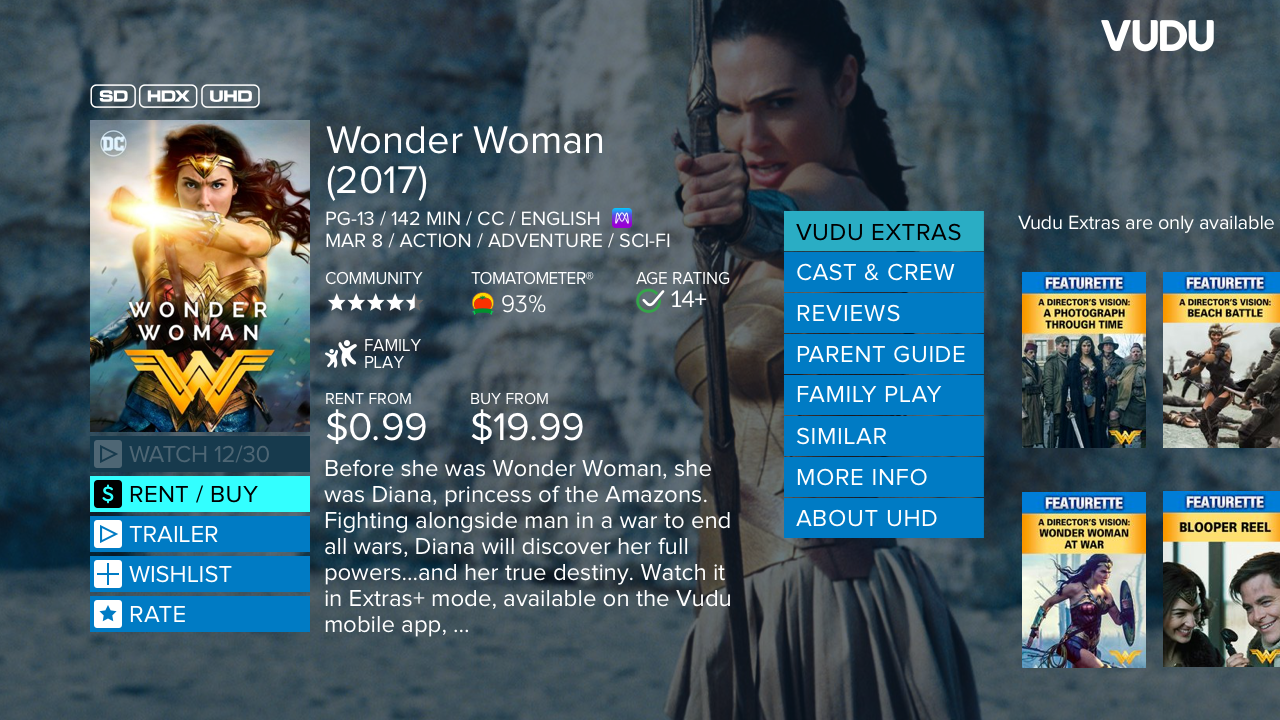
Vudu's LUA Interface
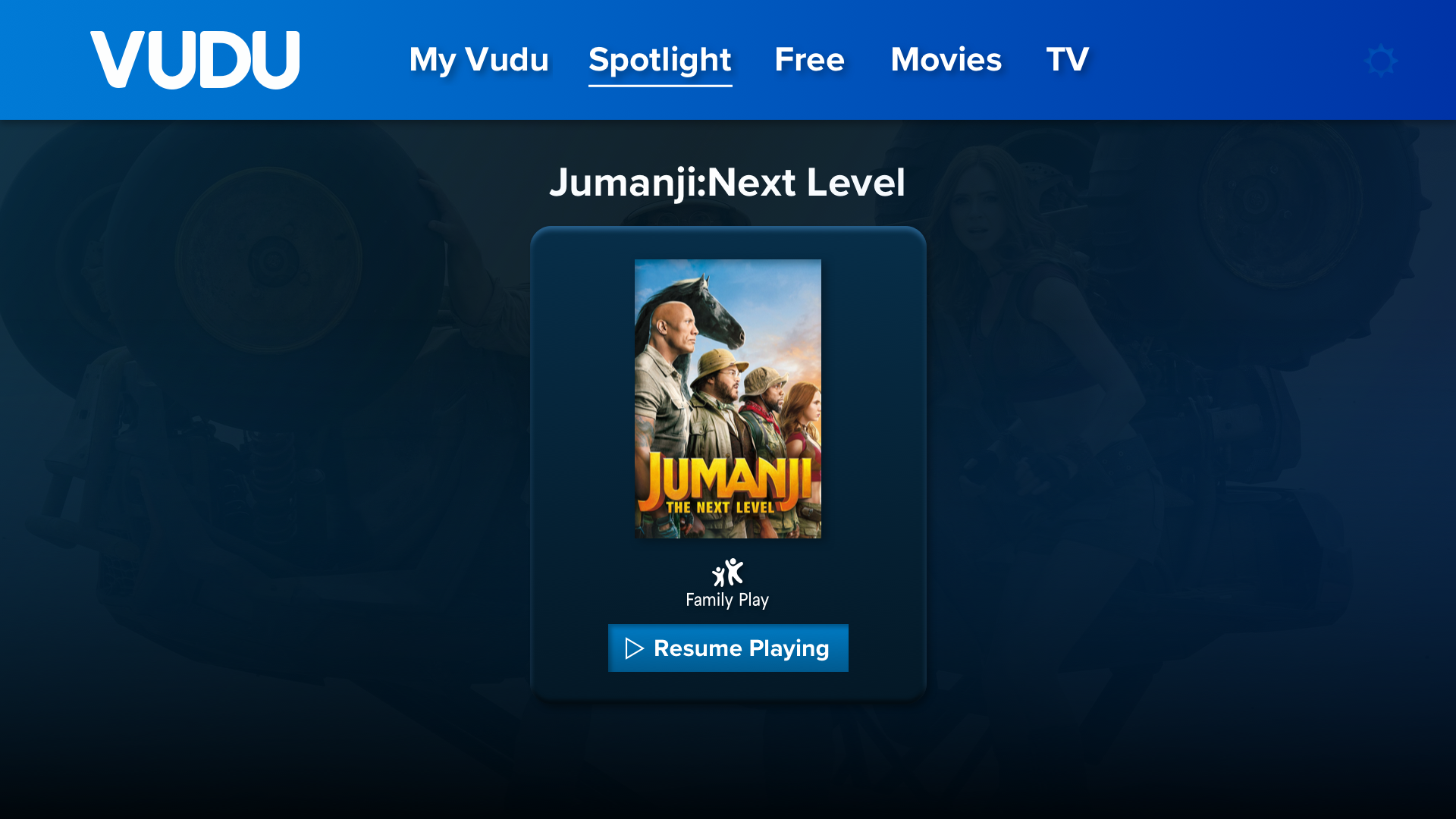
Simplified Video Version
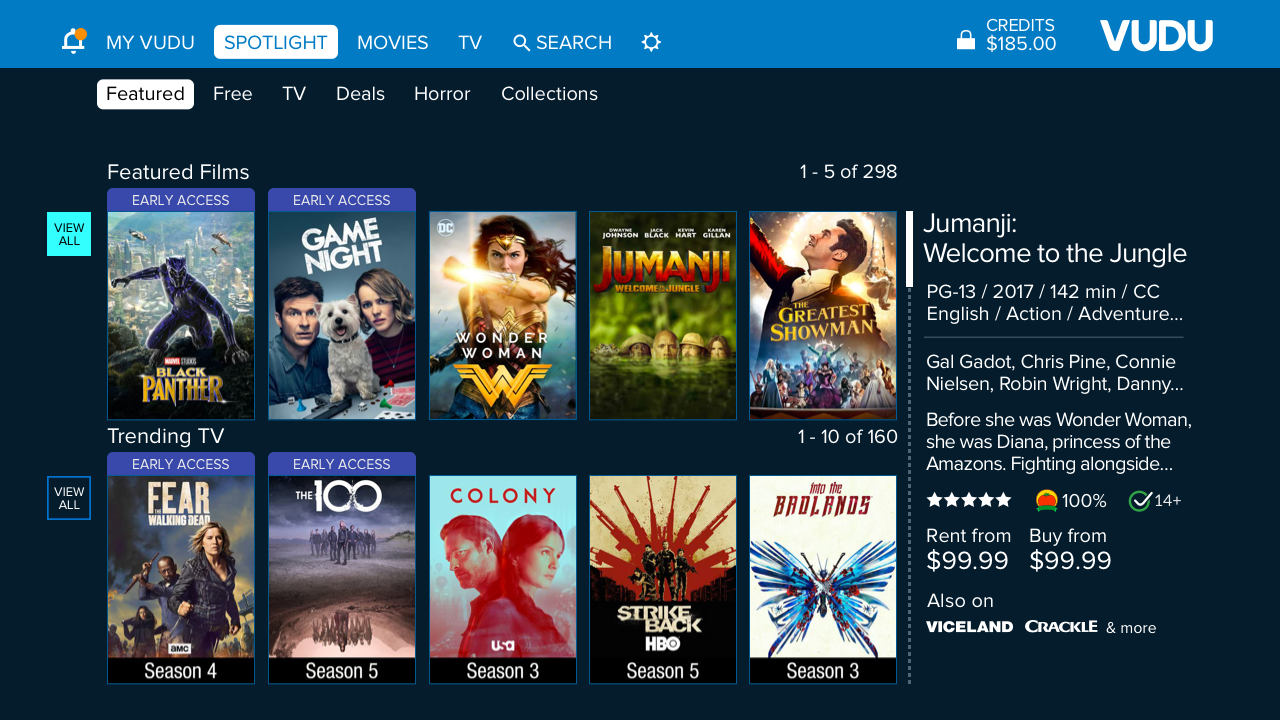
Vudu's LUA Interface
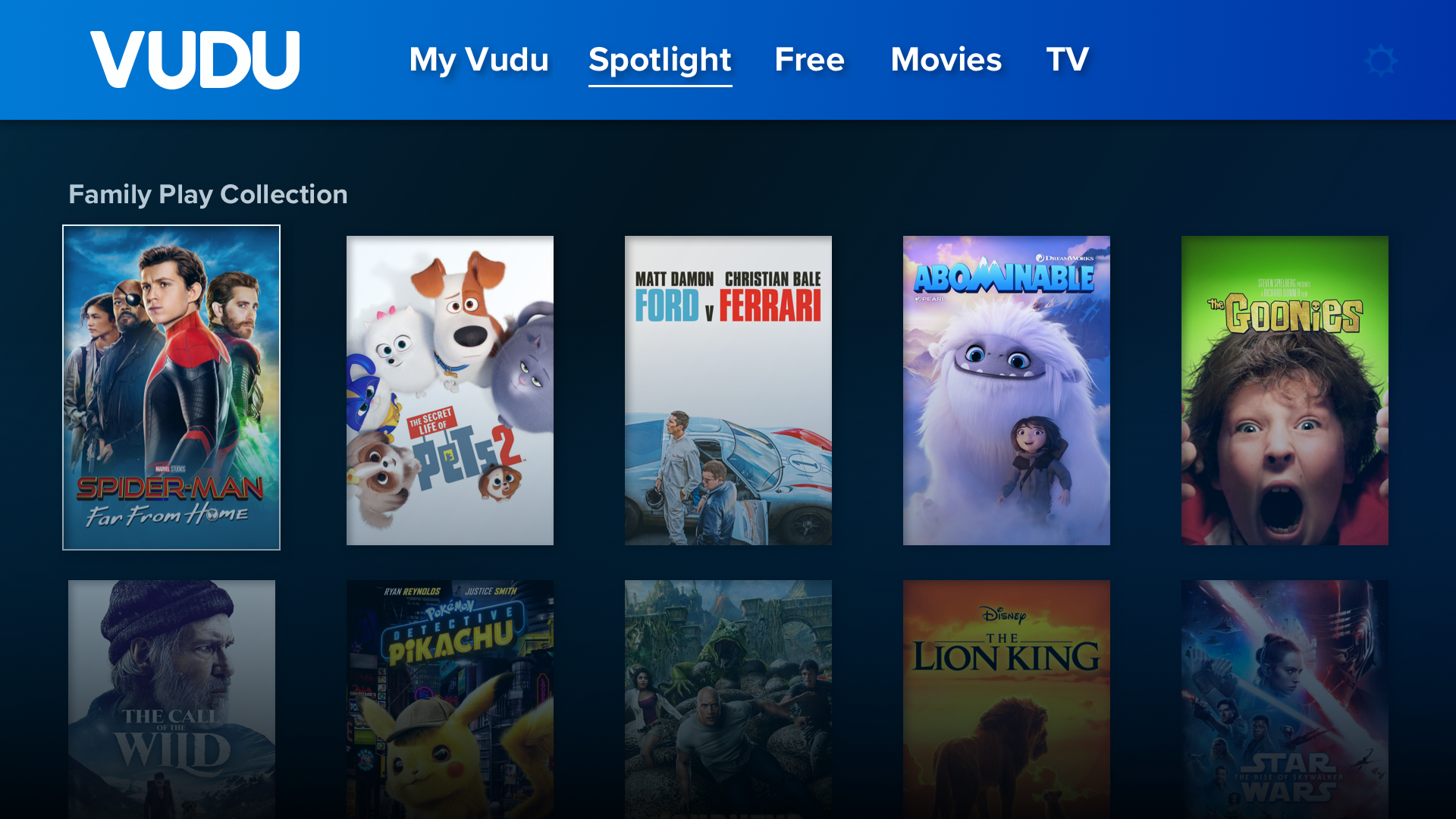
Simplified Video Version
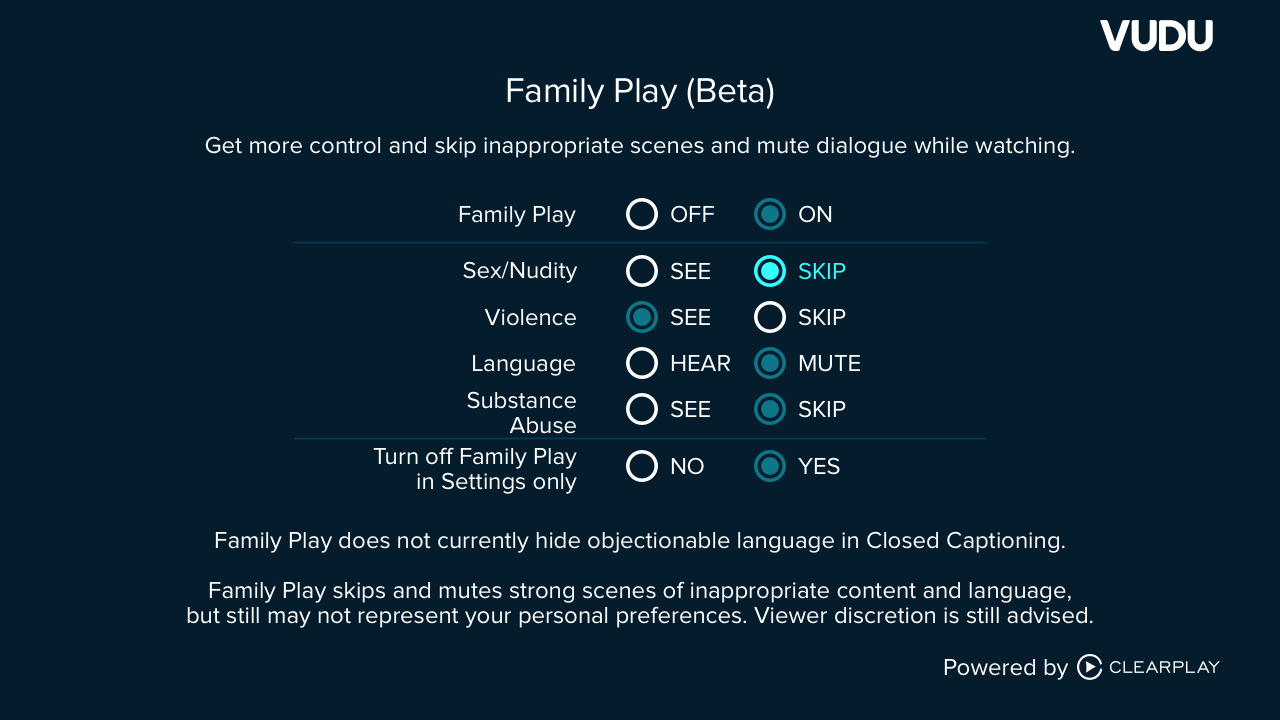
Vudu's LUA Interface
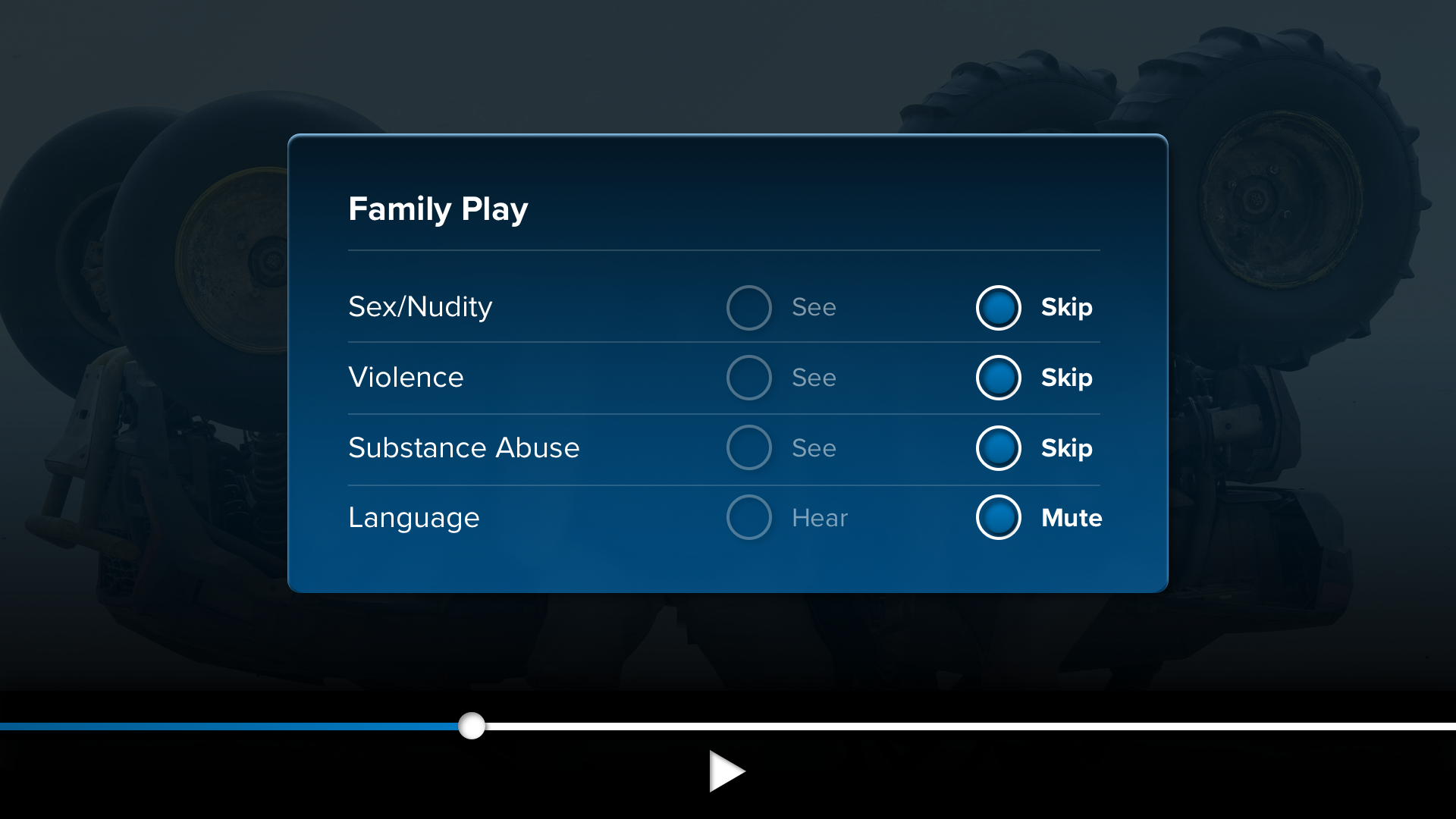
Simplified Video Version
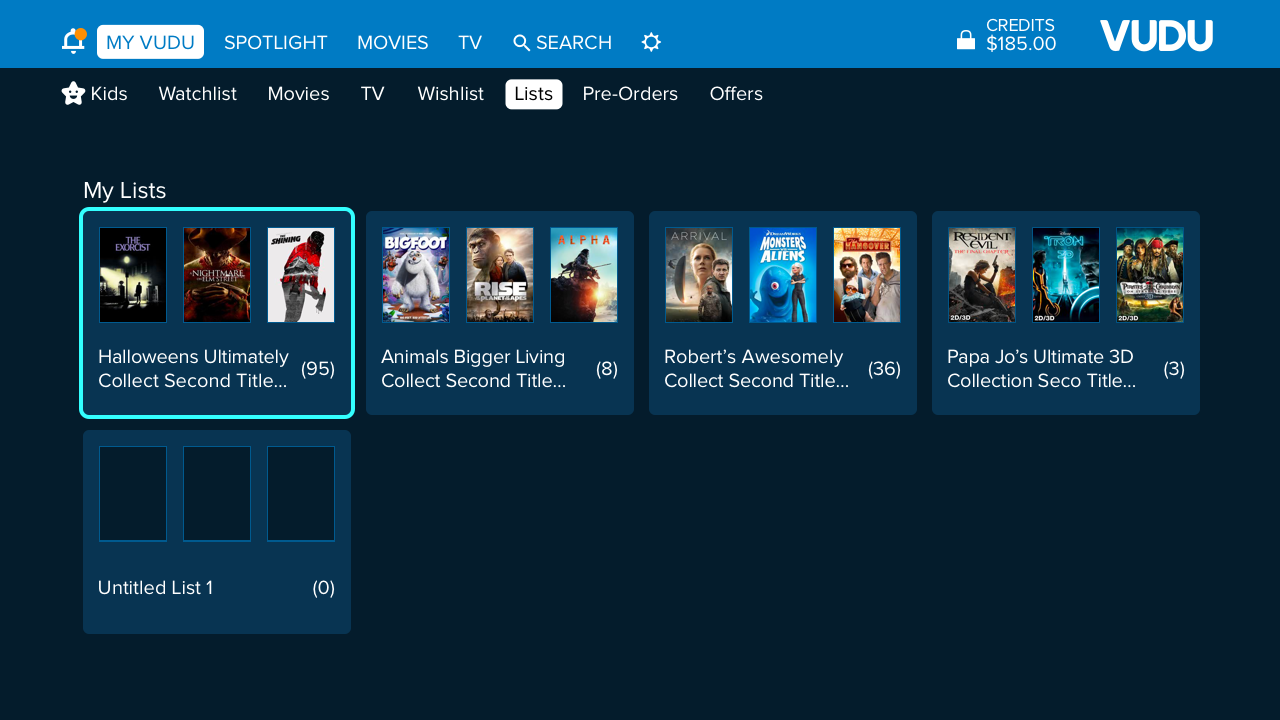
Vudu's LUA Interface
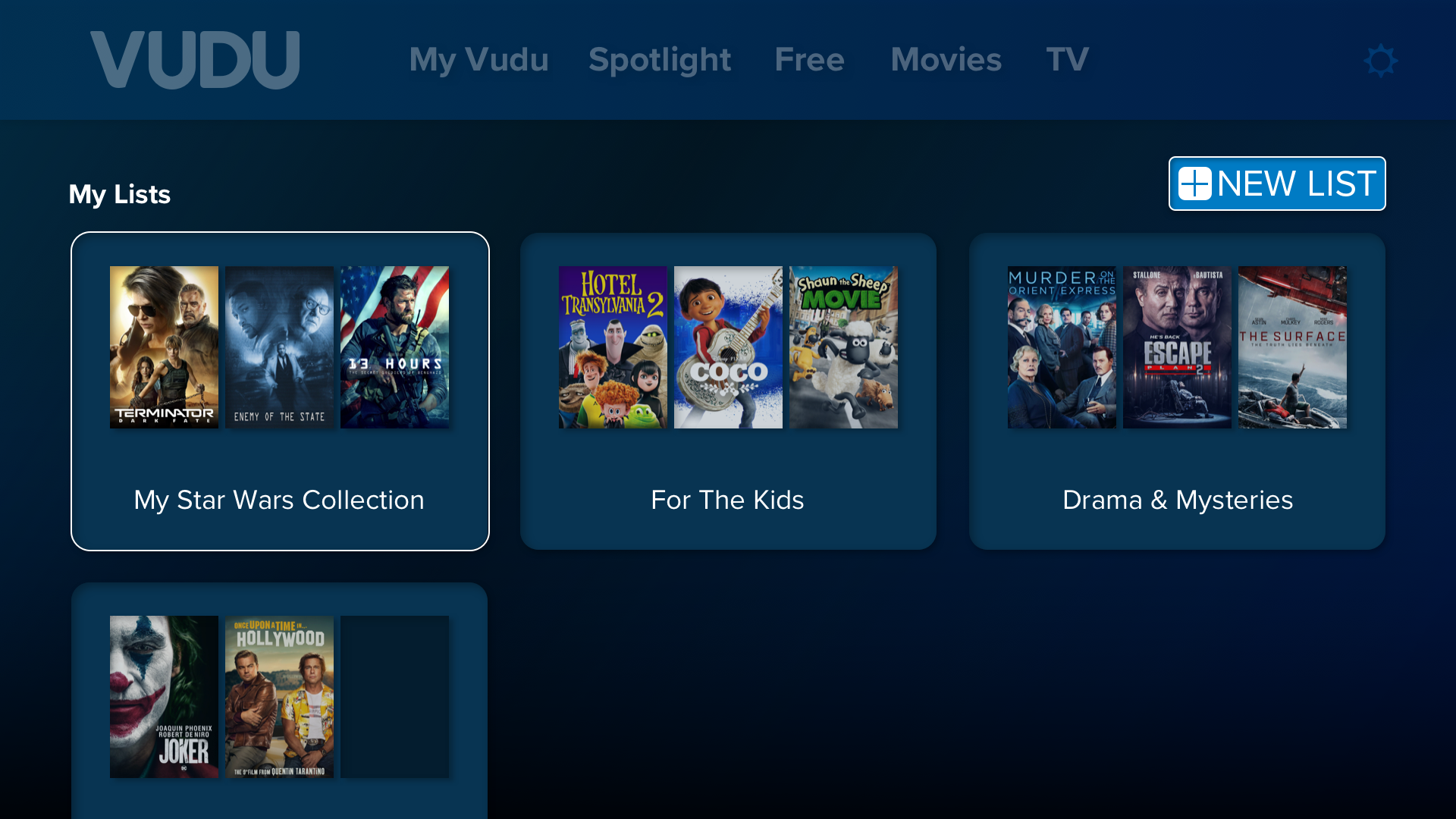
Simplified Video Version
ADDITIONAL EXPLAINER VIDEOS
